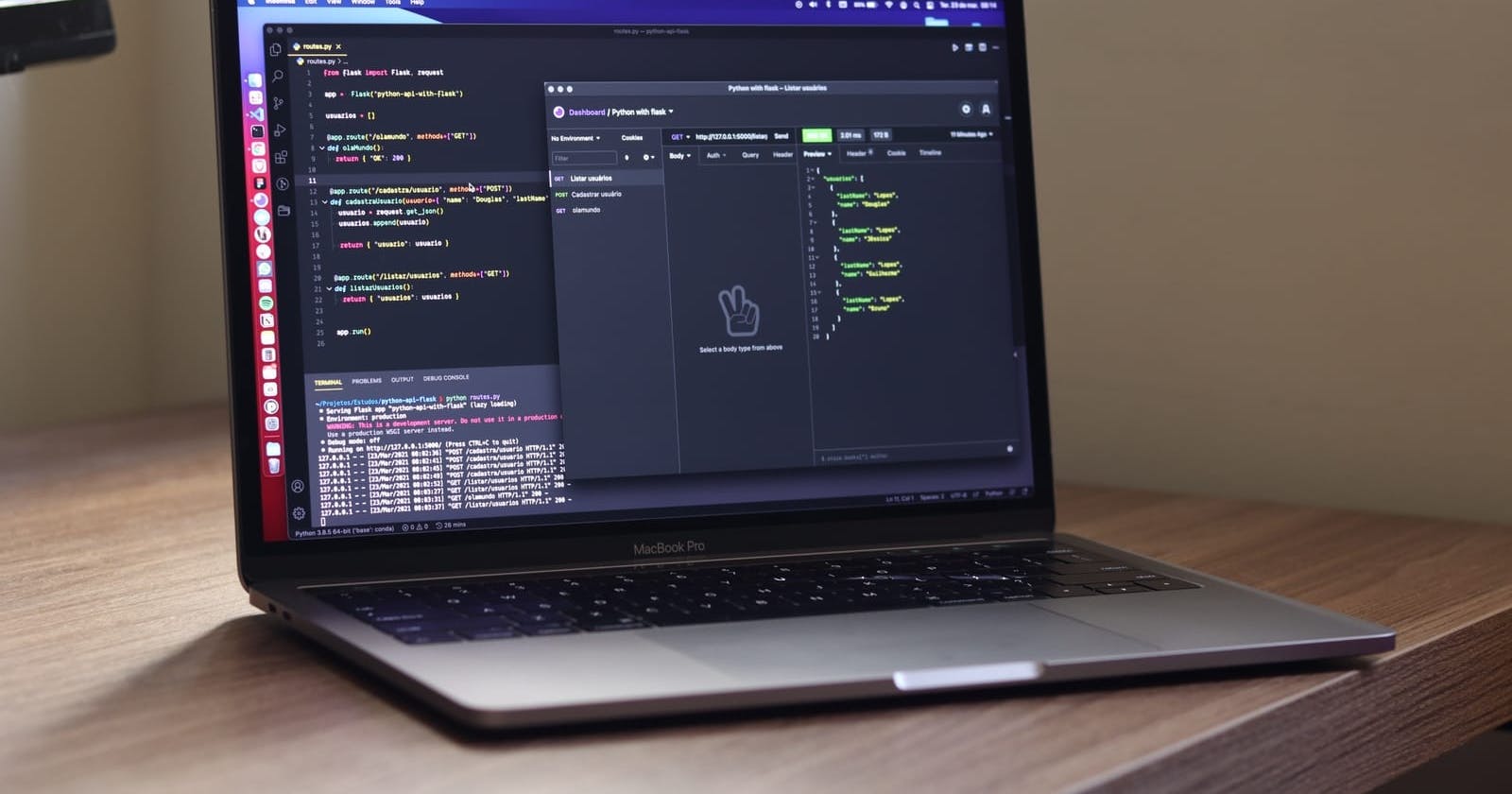The database is one of the most critical parts of an application. Why? All the information you receive is stored in the database; the app pulls up that information in the way you want it. So the first step to building an app would be to connect your data. It’s no wonder that databases dominate the world of apps.
Some of the proprietary databases can be expensive and tend to offer limited technologies for data storage; however, you can always choose to go with open-source databases for your next project. You can self-host open-source databases and configure them as you like since the source code is available. Not just this, open-source databases are very flexible as well as cost-effective. There are a lot of applications that use more than one technology for data storage. For example, to deal with real-time data like (for example, data of real-time visitors), MySQL is not a good choice because it is not designed for high concurrency as it takes a lot of time to run multiple queries at the same time. App developers tend to go with a database like MongoDB as it supports a high level of concurrency. However, there could be a situation where the data science team for the same application would probably use MySQL for running complex queries. See how developers can use more than one database technology to connect and perform CRUD operations.
Why should you use a database manager?
- It helps you to manage multiple databases at the same time.
- It helps you to optimize your queries by providing meaningful insights such as query execution time, size of the data, etc.
- You can easily update your databases.
- They’re safer to use since the credentials are being encrypted first and then stored.
There are many database managers available out there, but only a few of them support multiple database technologies. Any good database manager should be able to support multiple databases and the following features:
- Code linting
- Error Highlight
- Persistent Database Connection
- Ability to store multiple credentials in a secured way
- Ability to generate raw code if required
Of course, needless to say, the more the merrier! The ones I’ve mentioned above are the minimum standard across leading open-source database managers.
We’ve curated a list of some of the popular database managers for your next project. Dive right in!
OmniDB
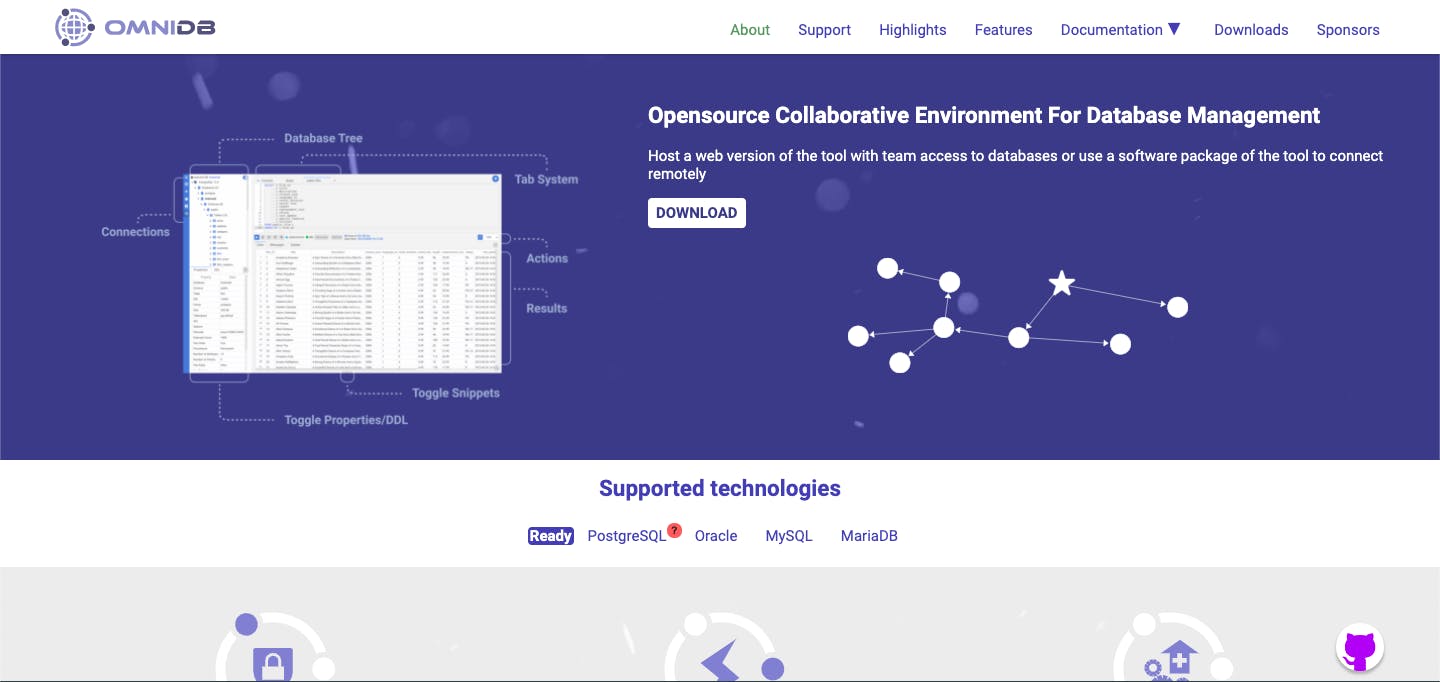
Omnidb is an open-source database manager which provides a collaborative environment for developing and managing your database. It comes in two variants: a hosted version and a stand-alone app version.
It’s powered by WebSockets and allows you to run multiple queries on multiple databases in the background efficiently. The application is built keeping simplicity in mind, making it one of the most user-friendly database managers.
It also supports multiple tabs, which allow you to write clean code and make multiple database connections in one session. It also has a smart SQL editor, which comes with linting, auto-complete, beautifies, etc.
Pros:
- Support for multiple database technologies like MariaDB, MySQL, Oracle, PostgreSQL.
- Dark theme support
- Support for SSH terminal.
- Monitoring dashboard: it provides a graphical interface to monitor all your configured units using Python scripting and other configuration files.
- Auto-complete
Cons:
- Doesn’t support NoSQL databases
HeidiSQL
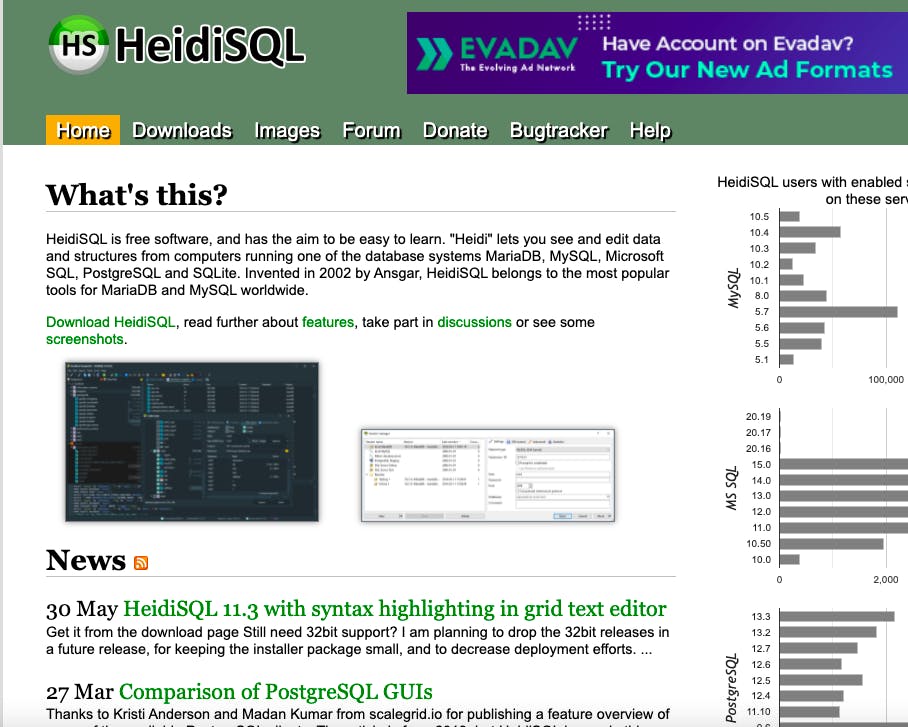
HeidiSQL is another open-source database manager which is extremely user-friendly and lets you connect multiple databases. It is one of the most potent database managers out there and enables you to create tables, logs, and manage users on MySQL databases and other database technologies.
This database was initially developed to make connections with MySQL only. However, it was extended to the MS SQL server, and now it also includes PostgreSQL support. HeidiSQL’s UI is pretty clean and allows you to create multiple connections. Once you install it, a setup screen follows, collecting essential information like IP, port, username, and password.
You can also export your data in CSV, Excel, CSV, HTML, SQL, LaTex, Wiki Markup, and PHP array. You can also edit multiple tables together by using the bulk edit option. Not just this, The monitor allows you to kill the costly processes.
Pros:
- Supports multiple database technologies.
- Export data in multiple formats.
Cons:
- HeidiSQL's UI is minimal, and there's definitely room for improvement, but you can create multiple connections seamlessly.
- Doesn’t support NoSQL databases
RockMongo
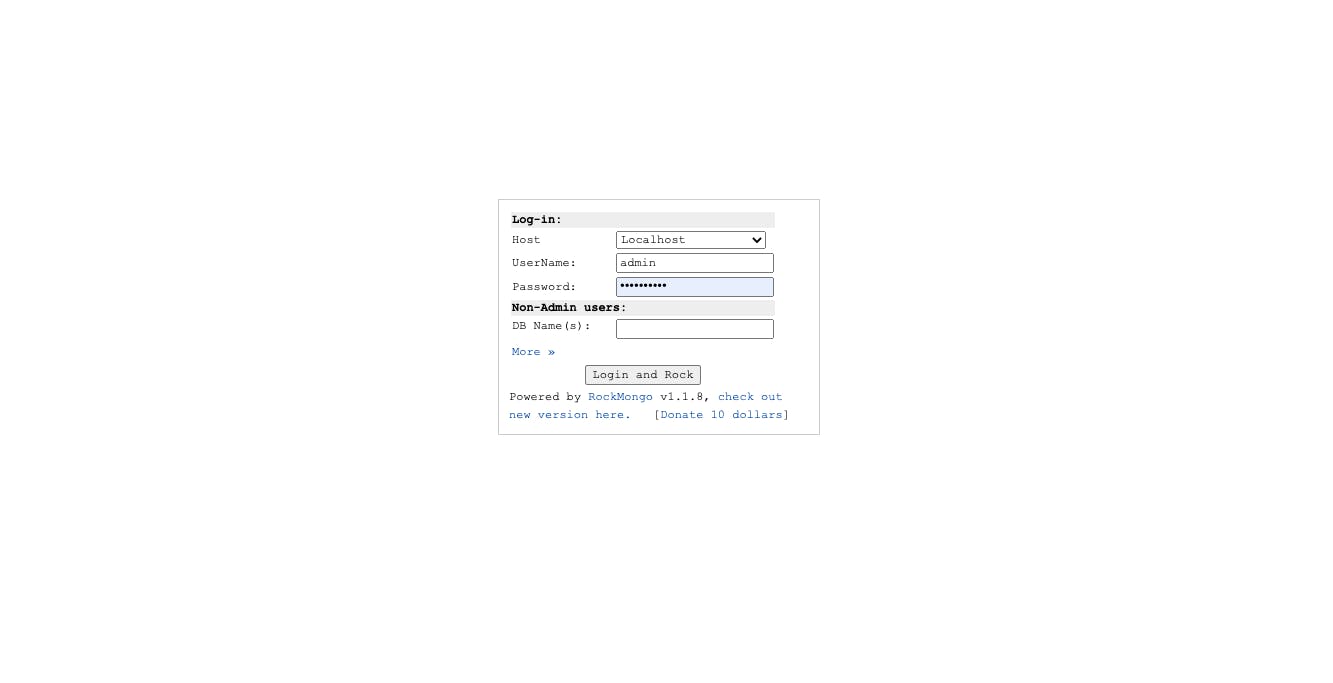
RockMongo is an open-source MongoDB GUI tool that is written in PHP and is an entirely web-based application. It looks very similar to PHPMyAdmin and comes with a classic 90s UI (Windows 98 style buttons and a non-responsive layout). It supports all the common standards that make it easy to work with the collections, stats, etc.
Like the ones above, you can connect and store the credentials of multiple MongoDB servers, but it doesn’t support tabs. This means you can only work on a single MongoDB connection at a time.
Another drawback of using this tool is the dependency on the PHP server. To run and execute queries on this tool, you need to install and run a PHP server.
Pros:
- Very light-weight
- Easy to use
Cons:
- Dependency on PHP server.
- Doesn’t support multiple tabs.
Robo 3T
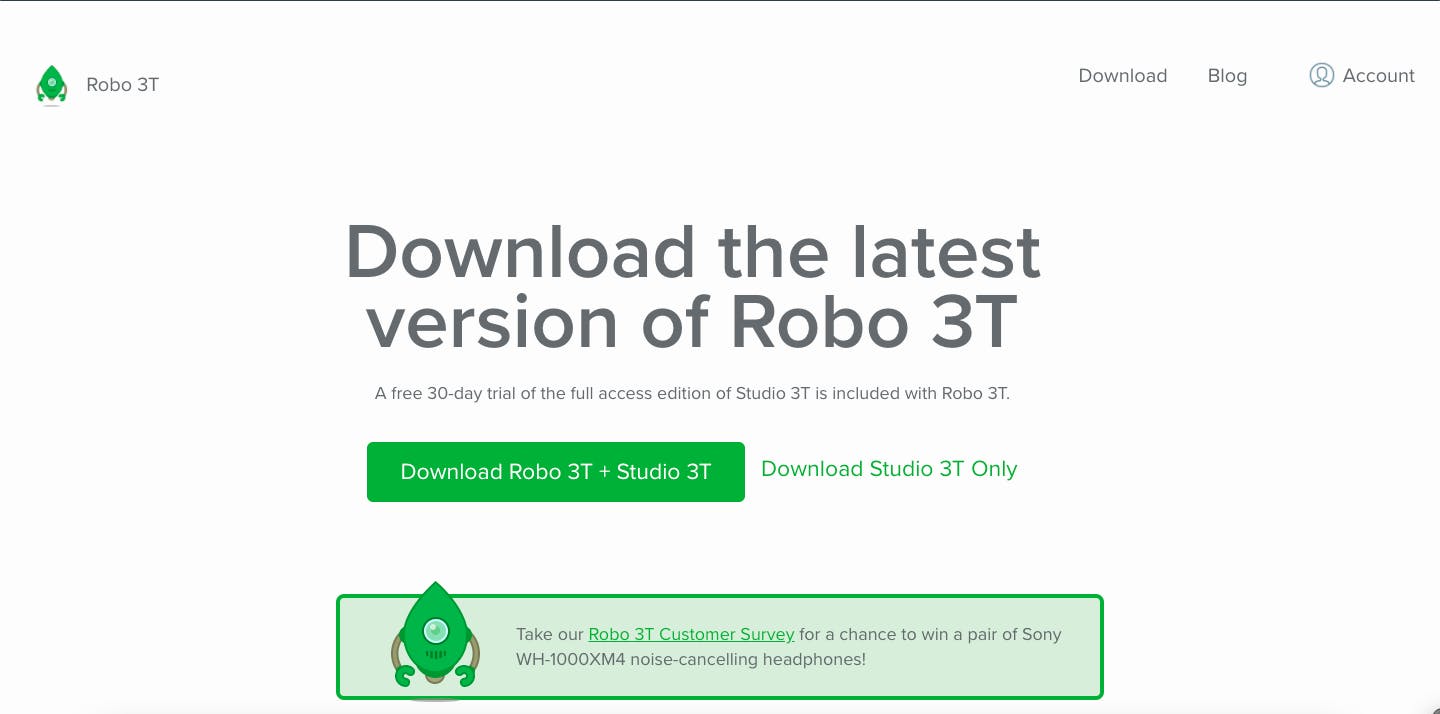
Robo 3T, formerly known as RoboMongo, is another open-source MongoDB GUI client. The application is available for platforms like Ubuntu, Mac, and Windows. It comes embedded with the default MongoDB shell and allows you to run complex queries in a much faster way.
Robo 3T is one of the most popular projects on Github, which means there's an experienced community to help you out. Since it uses the default MongoDB shell, the consumption of resources is likely to be relatively low.
Pros:
- Auto completion
- MongoDB shell
- One of the fastest database managers.
Cons:
- The UI becomes cluttered sometimes.
Navicat
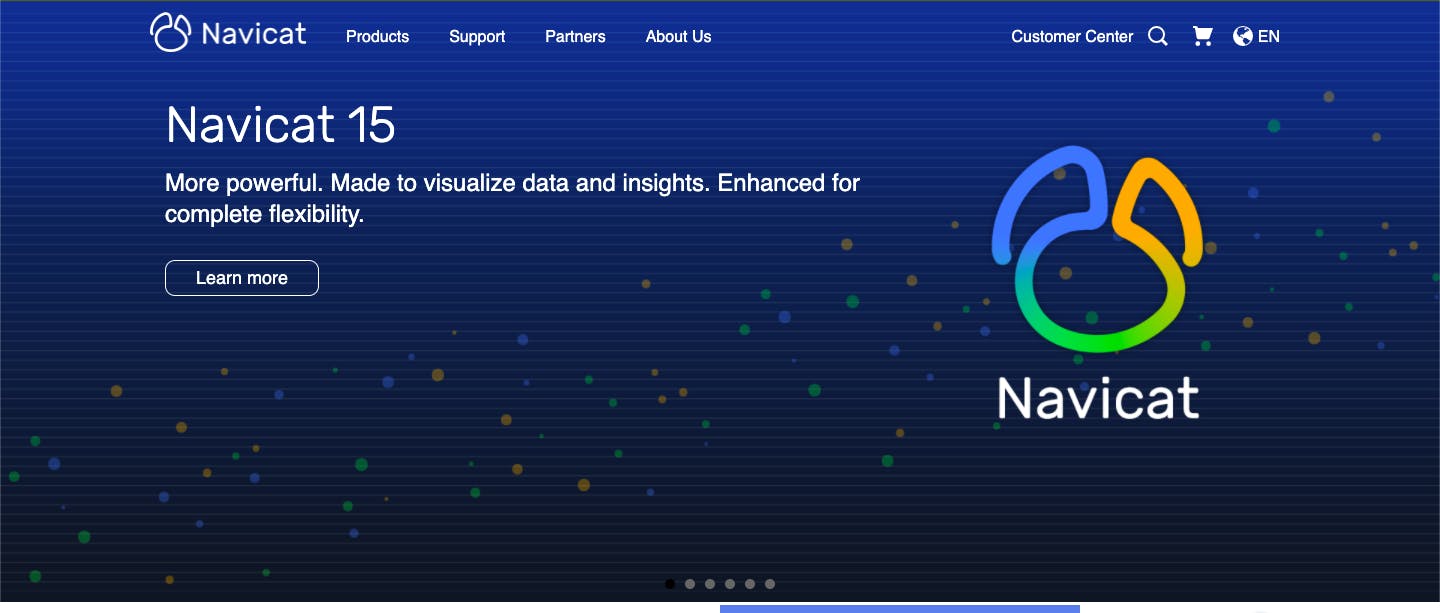
Navicat is another powerful database management and design application that supports multiple drivers and databases. It comes in a standalone application for Mac, Windows, and Linux and allows you to manage drivers like MySQL, MariaDB, SQL Server, SQLite, Oracle & PostgreSQL DB very easily.
This application comes with a lot of functionalities like export to excel, stored procedures, scheduling out of the box, and data transfer. One of the interesting features is data transfer, it allows you to transfer tables from one database to another even if they’re not on the same server.
Pros:
- Support for multiple databases and drivers.
- Data transfer functionality.
- Available on all platforms.
What’s next?
Once you're done with your database development and design you’ll need a platform to work with the data right? You can use Appsmith and easily connect your databases. Let's say you’re building an API, you can use Appsmith to connect the database and deploy your APIs. Or let's say you want to fetch data from a database and plot a graph using the data. You can very easily use our drag-and-drop widgets to create a graph and deploy it.
Guess what, you can also connect your data on Appsmith either through APIs or through our native integrations with popular databases like Postgres, MongoDB, and Snowflake, among others, as well as apps like Google Sheets!
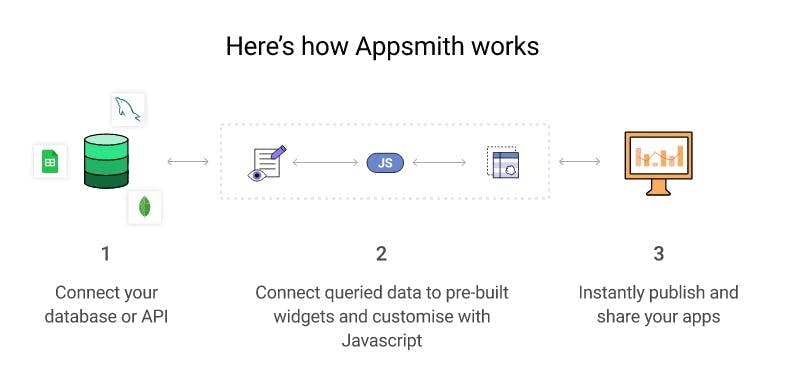
Are you interested in building something with Appsmith? Take it for a spin. Join our vibrant community on Discord. To get regular updates on what we’re up to, follow us on Twitter!