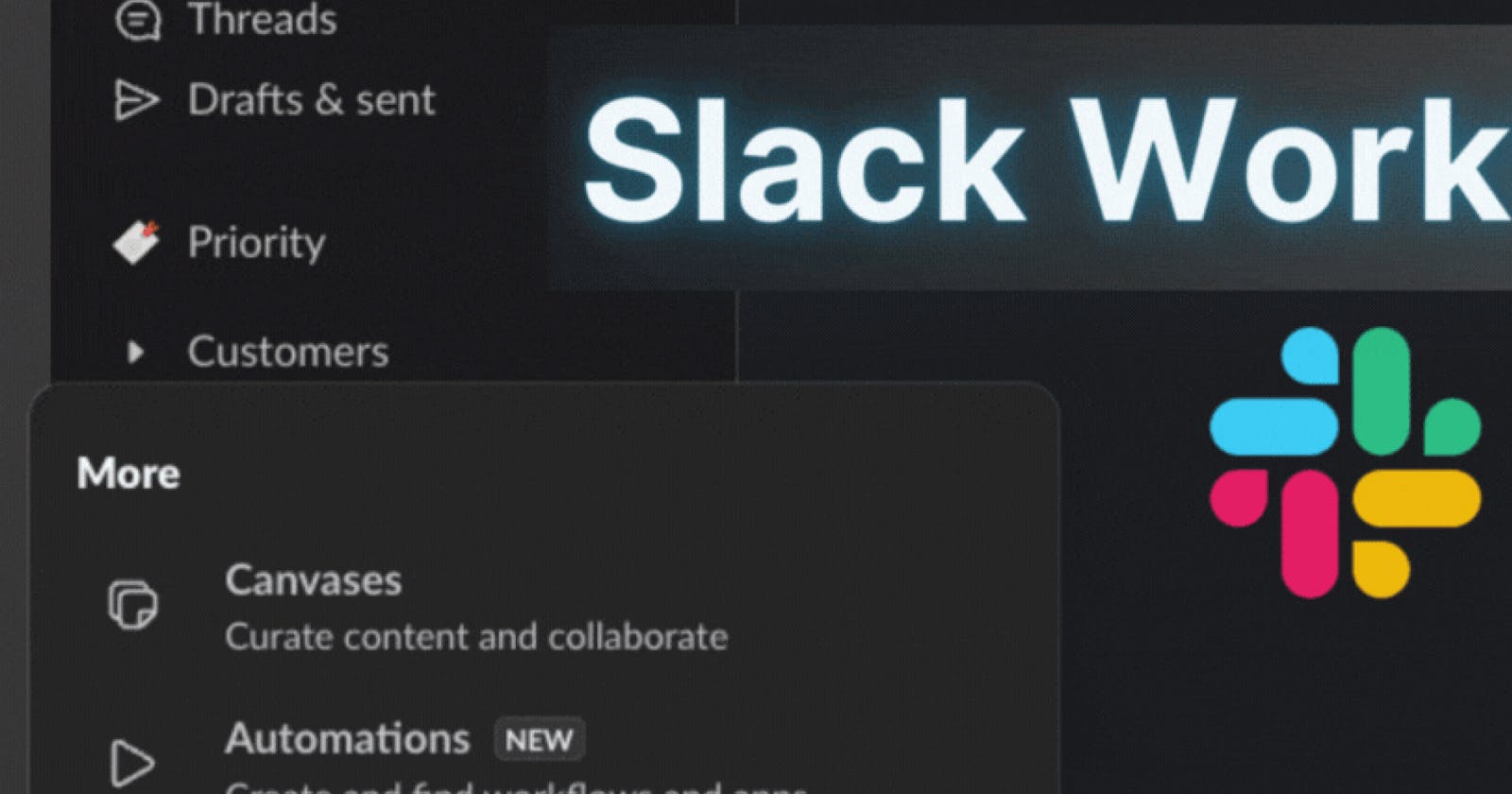
Slack Workflow Builder: Send Messages in 2 Simple Steps
Learn how to create a new workflow in Slack using a webhook trigger and trigger that workflow from Appsmith to send a message to a channel.
Goal
This guide will cover:
how to create a new workflow in Slack using a webhook trigger
how to trigger that workflow from Appsmith and send a message to a channel
Prerequisites
An Appsmith account
A Slack account, and a workspace you own or have permission to install workflows on
Overview
Slack has been rolling out some new updates recently, and the UI changes have many users upset and looking for ways to re-enable the old UI.
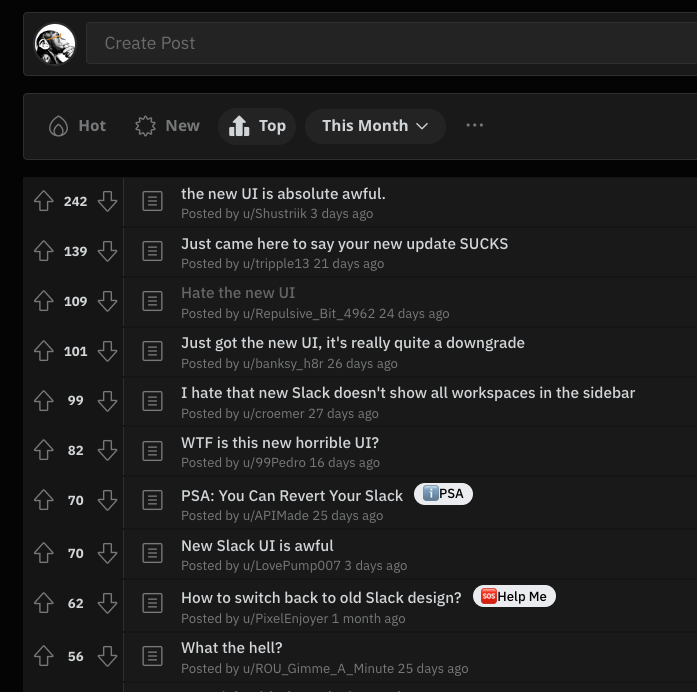
But last week, after the whiplash from the UI changes wore off, I noticed this new Automation tool. It's a workflow builder that allows you to chain together different actions and automate tasks in Slack and other connected platforms, like a basic version of Zapier or n8n.
Slack already had support for sending a message to a channel using a webhook, but now you can send webhooks to a workflow. This means you can trigger a series of actions, including channel messages, adding a row to Google Sheets, creating a Notion doc, and all kinds of other actions.
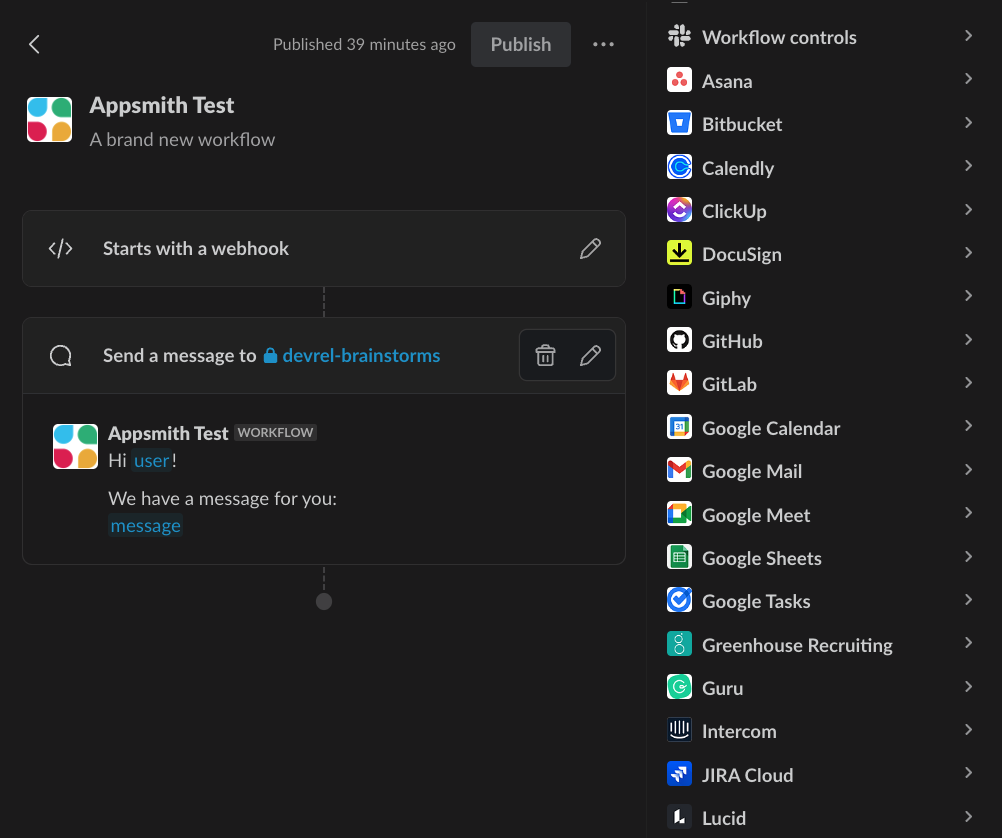
Create a New Workflow in Slack
First, create a new workflow in Slack, and set it up to send a message to a specific channel.
Create the Webhook API in Appsmith
Next, create a new POST API in Appsmith, and sent a test message.
That's it!
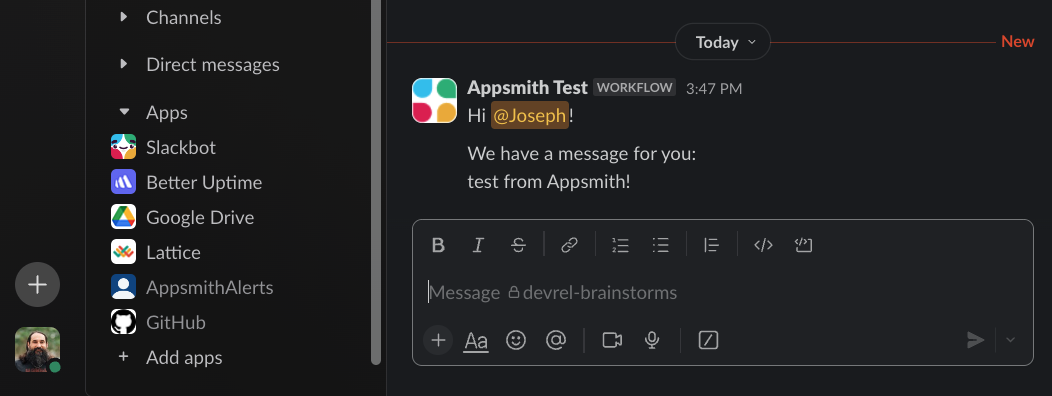
Just 2 simple steps to create the workflow and trigger it from Appsmith.
Conclusion
Slack workflows also have integrations with SalesForce, Notion, Google Sheets, and a bunch of other services. With the workflow published and a POST API set up, you can now integrate Slack with Appsmith, and automate your team's business tasks more seamlessly. We'd love to hear how you're using Slack and Appsmith at work! Or if you have ideas for a tutorial, feel free to post below and request.
