You have been asking for it, and we have developed it! The import-export feature is now out in the latest version (>v1.5.4) of Appsmith. With this, you can easily migrate apps from your self-hosted environment to Appsmith cloud or vice-versa.
At Appsmith, our users develop internal applications on the cloud, self-hosted installations, or even on local environments on their laptops, and it’s a pleasant experience in all cases. However, when looking to move the app from one environment to another, the only option was to rebuild applications… until now!
We’ve been asked multiple times on our community platforms for a quick way to migrate applications.
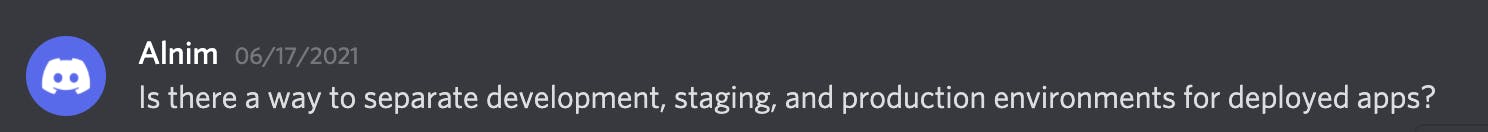
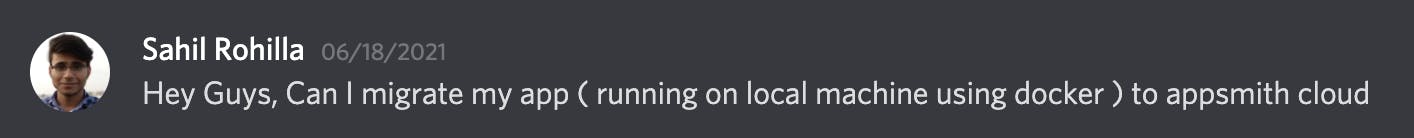
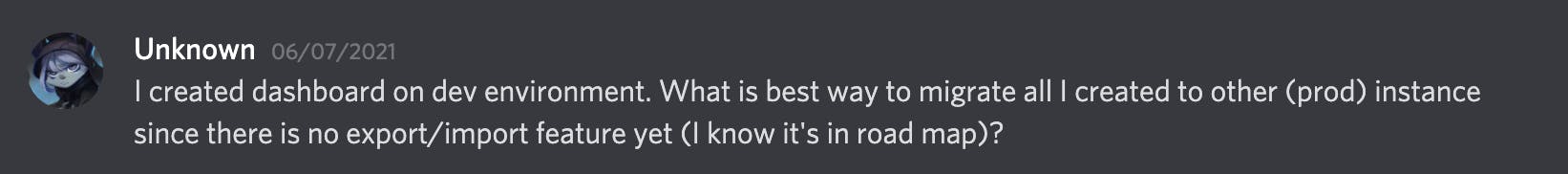
And then, we’ve created a feature request on GitHub!
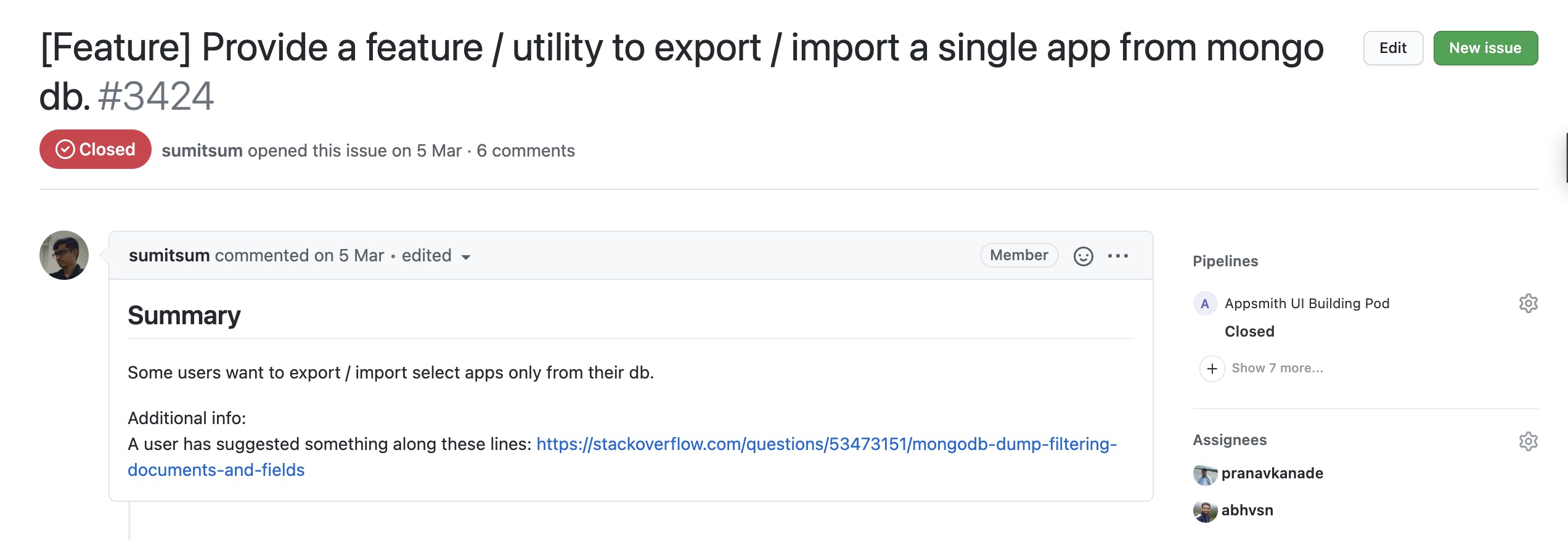
Today we proudly ship the import-export feature to our community. With this feature, you can export the application as a JSON file and import it to any development environment in just a few steps.
We limit this functionality to only the organisation’s administrators to ensure that your database credentials, etc., do not get exposed to all the developers.
Want to try this out? Let’s see how mind-bogglingly easy this is!
Step #1 Export the Application
On your dashboard, open the overflow menu of the application you want to export from the source environment. Select the export option from the menu. This will download a JSON file with all the information about your application.
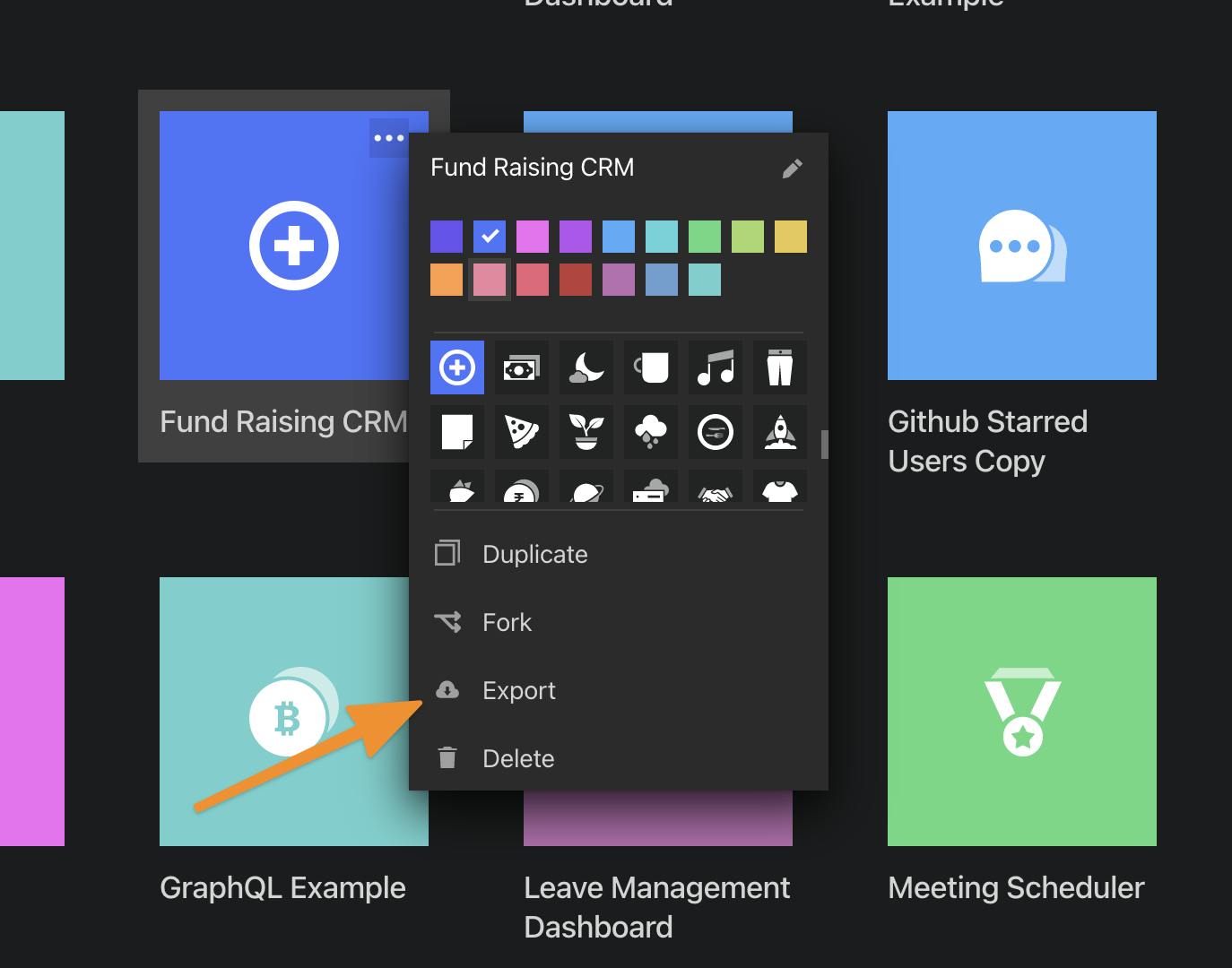
Step #2 Import the Application
Choose the organisation you want to import the application from the dashboard to the destination environment. Open the overflow menu by selecting the organisation name and select import. Upload the exported application JSON file.

Awesome, in just two simple steps, you should be able to migrate your Appsmith application!
Special credits to @abhvsn, who had worked hard on getting this feature out!
We appreciate each contribution and piece of feedback that you share. Join the community! Come chat with us on Discord, or jump in on Github directly.

